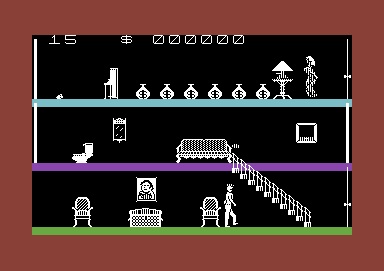
the Commodore 64 Game.
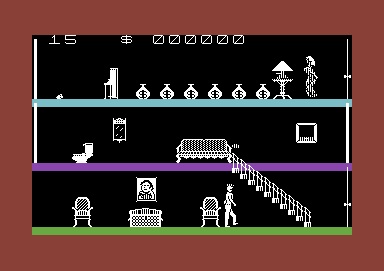
UPDATE, October 2024
Completing the Game
The Original instructions are wrong. You do not need to kill every monster
to Win. And in Room-6 , Door #17 is the only Door that you can never open.
Maybe it was planned to be an EXIT, but the game maker changed his mind and
left it in anyway. Ignore this Door, it is useless.
To complete the Game, you MUST collect exactly $356,260.
In the original game, there were 2 rooms that contained a bug, that prevented
you from picking up: (1) a Chest in Room 18 - worth $10,000 and from picking
up (2) a $10,000 BILL in Room 24 - worth $10,000. This bug has been bypassed
in the new release of the game, called:
"MABELS-MANSION-100%.D64 ". You simply press F3 After the Game loads
to fix this. F3 will LOAD a Saved game that lets you start with $20,000 and
also gives you 255 Lives.
(NOTE: On the original game disk, Track 23 had an error. Its unknown if it is part of Copy Protection or simply the disk being 33 years old !!)
Great Thanks must go out to "stanio" who pin pointed the critical bugs in Rooms 18 & 24, and completed the Apple][ version of this game, advising that to win you MUST collect exactly $356,260. Without this info - I could never have Fixed & completed the Commodore 64 version.
"stanio" you are a Legend. This game has been driving me nuts for years, but once I read your Walkthrough on Github, I was able to Hack into the c64 version, with an aim to see where the money was tabulated and what I needed to do to fix the C64 version so it could be completed.
Talk about Karma, I think I inspired you with my website, and in return you inspired me. Awesome Job stanio.
The Year is 2015, and I was playing a few old games that I had never completed. I had just got through the game AZTEC by Datamost, and I was looking for a similar game with those Early Apple ][ style graphics.
And that is when I stumbled accross Mabel's Mansion, for the Commodore 64. I played it for a few weeks & then got stuck, but could not find anything in the way of Hints, Tips or a Walkthrough, on the net. I stumbled around and completed 90% of the game, as I visited 28 of the 30 Screens. According to the Manual, each Screen has 3 platforms which count as 3 Rooms per screen, so 90 Rooms in Total.
With no one to Help me, and I was at a Dead end. I left the game sit for 2.5 years, and in 2017, I started the game again & tried to complete it.
This is a Keyboard game, with lots of keys, which makes it hard to play. So I came up with a Brilliant idea :
to use "XPADDER" , software that converts Keyboard games to Joystick !
For Step by Step Docs on how to set up Xpadder for Mabel's Mansion, Click here.
I Installed VICE C64 Emulator, on my PC (running Windows 7). And XPADDER, and then loaded Mabel's Mansion.d64
I wanted to use my USB Joystick and my "JOYMASTER USB-3" , so I downloaded XPADDER and after a bit of customisation, by using 2 Key Sets, I got the game working with a Joystick and only 1 Fire Button.
At first I just had UP, DOWN, LEFT, RIGHT & FIRE, but I soon found a way to better set up the Joystick:-
XPADDER will press multiple keys, in any order you want, so I set it up so when you push JOYSTICK UP , Xpadder pushes the "U" key and one second later the "F" key. (U = Walk UP Stairs, F= Walk FORWARD through a door)
So if you are Walking Left or right and you push UP, you will :
Walk FORWARD through a door - if you are in front of one.... or...
Walk UP the stairs, if you are next to some Stairs.
And you can Repeat this customisation, so that JOYSTICK DOWN = press "D" key and one second later press "B" key.
I then added a customisation so that if you Push JOYSTICK LEFT or RIGHT and you push the JOYSTICK FIRE, the guy will JUMP.
I then added another customisation so that if you Push JOYSTICK FIRE, then Xpadder will press the "P" key 3 times, & then press the "O" key 3 times, & then press the "T" key once, & then press the "SPACE" bar once.(P = PUSH, O=OPEN, T=TAKE, SPACE=SHOOT WEAPON)
So now all the ACTION keys are controlled by my Joystick, so the only Keys you use on the Keyboard are:
F1 = SAVE GAME, F3=LOAD GAME, I= INVENTORY , A = Select Attack Weapon . F7=Change Keyboard key assignments.
I must say that this Game is 1000% better when you play with Joystick.
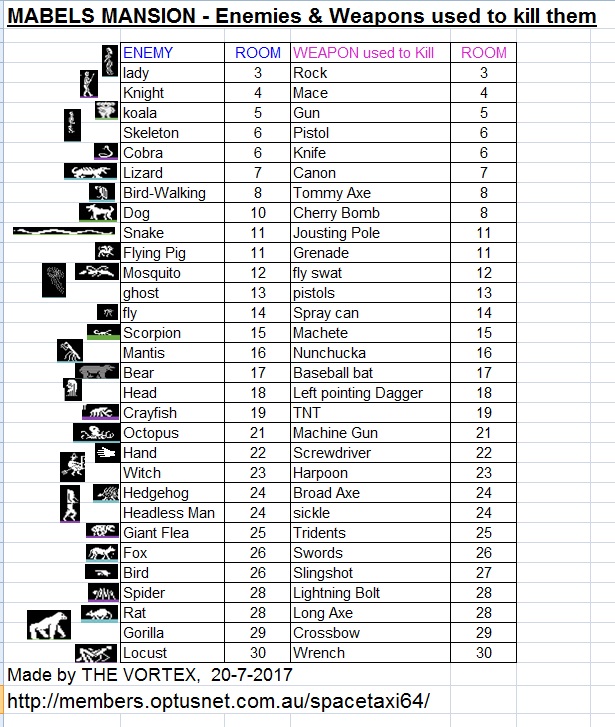
NOTE: The ROOM numbers are in the order that I first got access to them.
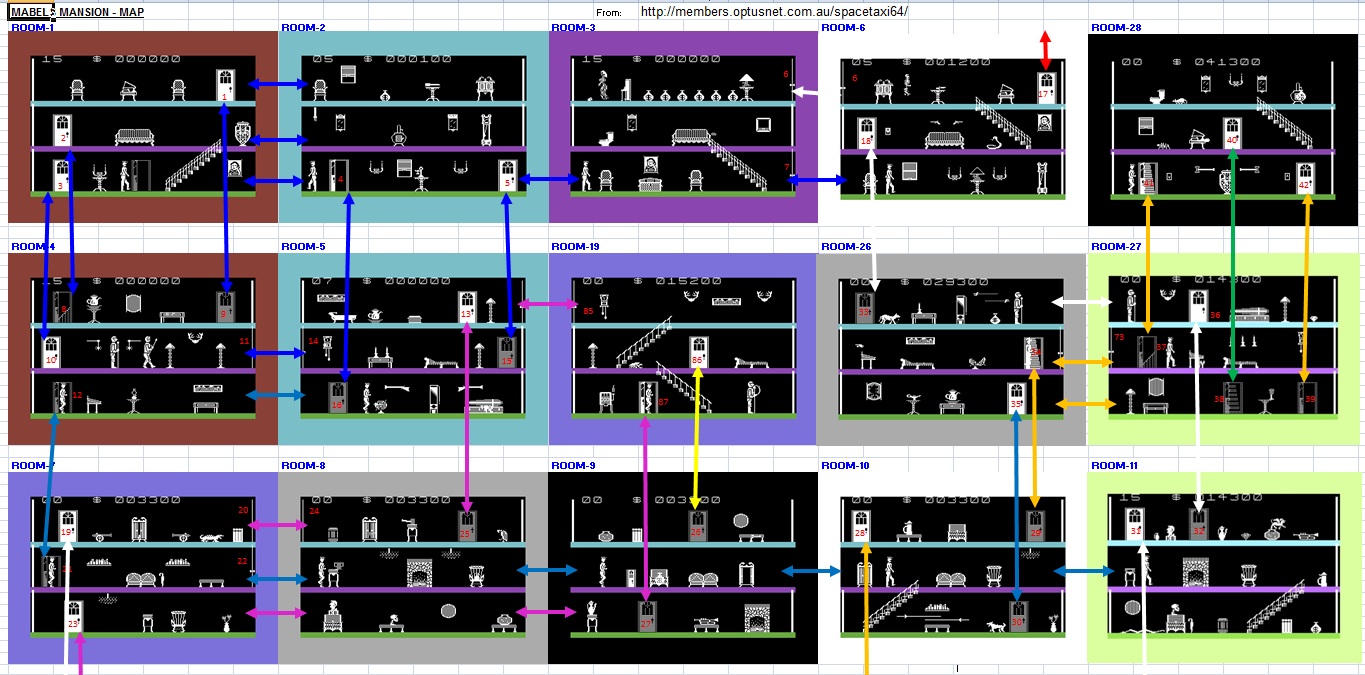
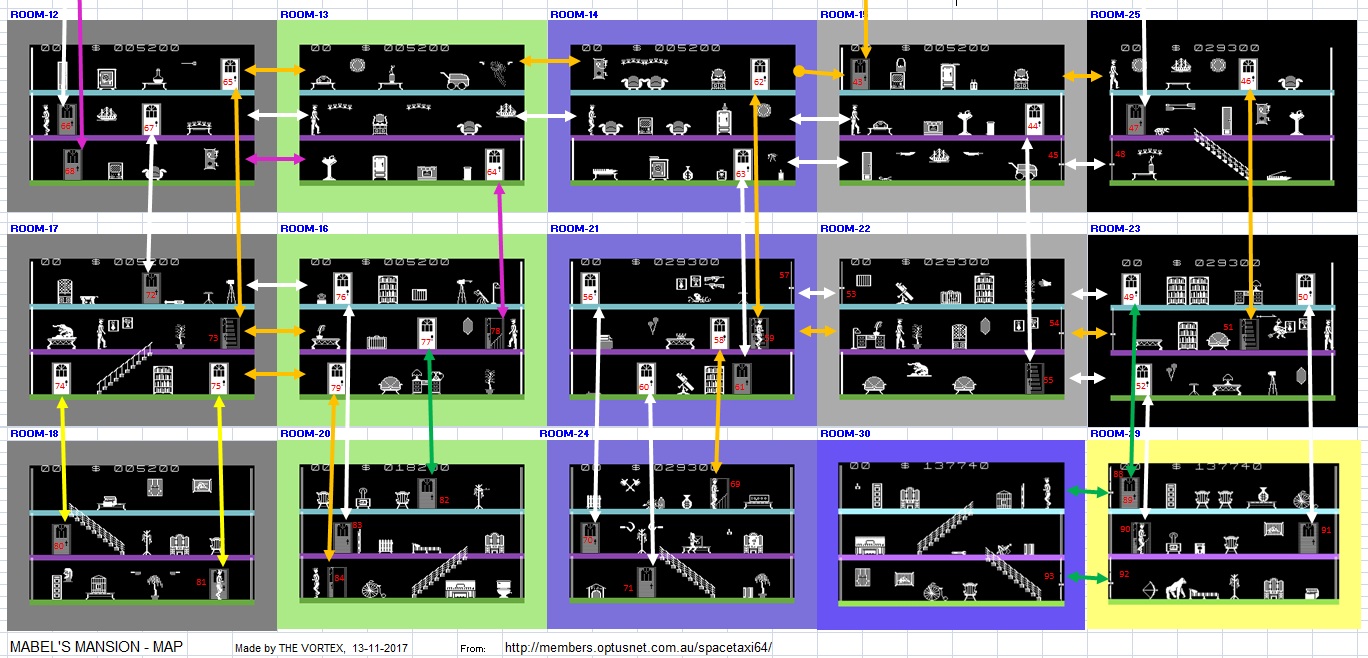
This is an upgraded Map, where I have improved two things:
(1) All the Doors are now numbered so when the Walkthrough/Solution is created, it will be very easy to go to exact locations & have an idea What Triggers & keys unlock which Doors.
(2) Now the Colour of the Arrows shows you exactly where that path leads. This makes life easier when you want to get from one section to another.
10-10-2020 A bug was fiound in my MAP, a new version of the MAP will soon be added here.
If you are Walking down a set of Stairs and you press the "D" key Repeatedely, then the guy will walk off into space and be permanently 1cm below the Platform level that he should be walking on. There is no way to fix this , even if you walk into a New Room, you are still in the wrong spot Visually. The Game seems to Function OK even with this bug, it still seems to know where yoyu are . You can stil interact with objects.
In Room 11, if you Jump several times in a row, to the Right, you will eventually Jump through a Wall, and end up in Room-12.
This bug also occurs in any room that has an Enemy. If you are struck by an Enemy, it will push your character to the right. If you are struck multiple times in one contact with an enemy, it can throw your character a large distance to the right, which will send you through the wall & into the next room.
By moving an object to the right until it touches the wall, you can now walk through walls. I was able to do this in several rooms, which I have listed below:
Room-8 B- Push Drum to wall, walkthrough Right wall to Room-9B
Room-11 T- Push Trumpet to wall, = walkthrough Right wall to Room-12T
Room-11 M- Push Jug to wall, = walkthrough Right wall to Room-12M
Room-11 B- Push Box to wall, = walkthrough Right wall to Room-12B
Room-25 T- Push Window/Grill to Right wall = walkthrough Right wall to Room-17T
Room-23 B - Push stool right = walk through Right wall to Room-18B
Room-30 M - Push Piano right = walk through Right wall to Room-29M
Note for above: T = Top Level, M = Middle level, B = Bottom Level
If you are in Room 14, on the Top Level, You will see an empty Wall to the Right, so you would obviously explore & walk to the Right to enter the next Room. But When you Enter the next Room, (Which is Room 15), you will Notice that you have walked through a Wall !!
Room 15, Top Level: Left Wall is Solid, so you are now stuck in Room 15 ! HELP !!!
This may not be a Bug, Who Knows? it may be part of the game design , to be a one-way trip ??
But this does not affect game play because if you Go from Room 15 to Room 25, then 23, then 22, then 21, there is a Door that leads you right back to Room 15, on the same Top level. So this is not really a problem.
Take a look at the 6 WEAPONS SETS. Each set has 5 Weapons in it. Set 6 is the way your WEAPONS should look when you are in any of the lower part of the map, if you have collected all the Weapons. (Rooms 18-30).
There is a Bug in the game that lets you pick up 2 small Dagers as seperate items. If you do this you will not be able to complete the game.
Here is a screen shot of the Weapons, when the BUG occurs. Note: one Dagger points right, and one Dagger points left, and they are seen as 2 separate Weapons.

When this occurs, if you pickup the Sickel, the Game will not recognise it, and that is why you will not be able to complete the game.
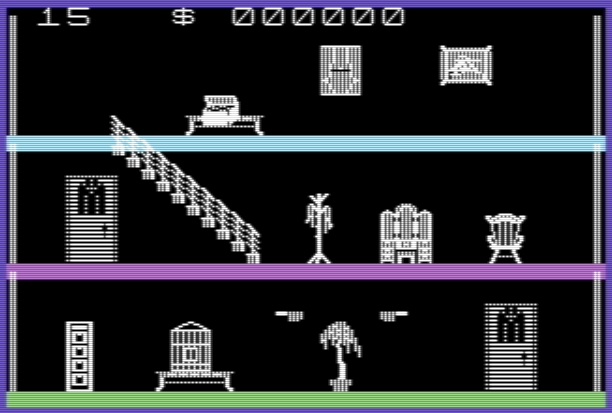
THE SOLUTION - How to avoid the BUG
The solution to this problem is simple. DO NOT PICKUP BOTH DAGGERS AT THE SAME TIME, as you only need one Dagger to KILL the HEAD in Room-18.
You should first Pickup these items: Broad Axe, Crossbow, Wrench, Dagger, & Sickel. And use all 5 of them to Kill the various enemies. You can then return to Room-18 and pickup the 2nd Dagger, at any time later in the game, and then it will be placed TOGETHER with the other Dagger.
Here is a screen shot of the Weapons, when you have picked up Weapons in the correct order. Note: the Daggers combine into one storage location.

Click the Picture to Download the Game Instruction Manual. Note: This is from the Apple][ version of the Game, so only the Keys are slightly different.
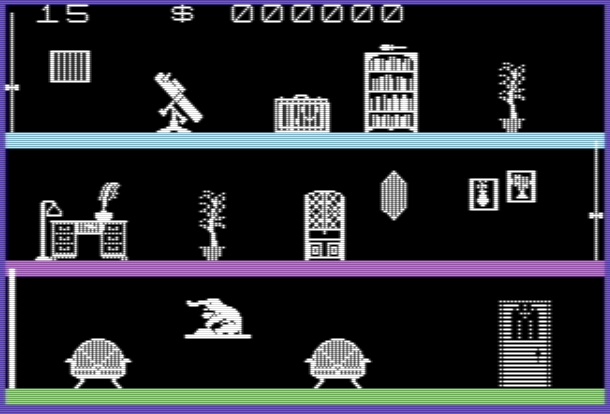
You can jump every enemy, even birds & flying creatures.
The smaller the enemy, the easier it will be to successfully jump it.
The Dog is the hardest to jump, it took me 22 attempts before I fluked one
safely.
The longer you hold the JUMP button , the further the Jump will last it seems.
Yes I know the bird is flying at you, level with your head, but some how the game lets you jump it quite easily because it is so small.
There is a Weapon to kill each enemy, you just have to find
it but
Most of the time the Weapon & enemy are loacted in the same room.
If you select a Weapon to carry, but change your mind, just press "I"
for INVENTORY
and this will return the Weapon to your pocket.
There are 6 Weapons Sets. I beleive that due to programming limits of the Game makers knowledge, regarding Sprites, Only 5 Weapons can be displayed at one time.
So depending on what Room your are in, if you select a Weapon, it will only display weapons that are linked to those rooms.
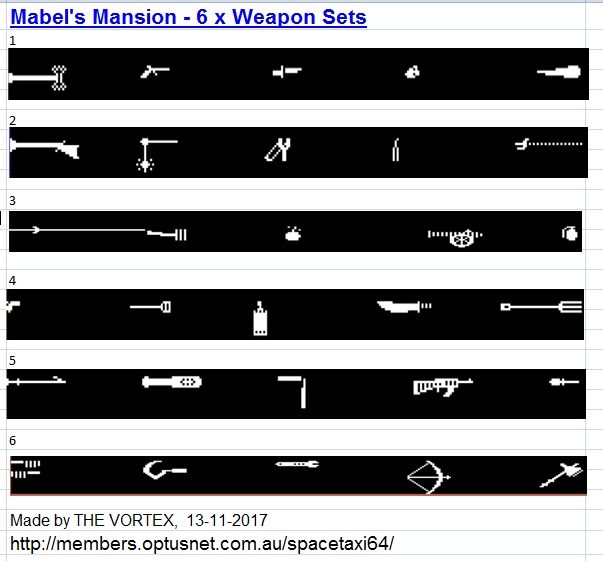
To Search a piece of Furniture, you would commonly press "P"
Push, then "O" Open
and then "T" Take. And then press "I" to see what you
found ?
But there are 2 things you need to know:
Very important - You need to try searching, standing in several different
positions.
Try stand :
(1) In front of a table, and
(2) to the left of it, and
(3) to the right of it.
When I say Search, I mean you must press P and O and T several times.
Secondly, Keep checking your INVENTORY regularly, coz quite
often all you need to do
is OPEN a Table and you will automatically Take an item that was hidden in
the table.
Samething happens sometimes when I PUSH an item, then I suddenly have a KEY
appear in my INVENTORY. So you don't always need to press "T" TAKE,
to get items.
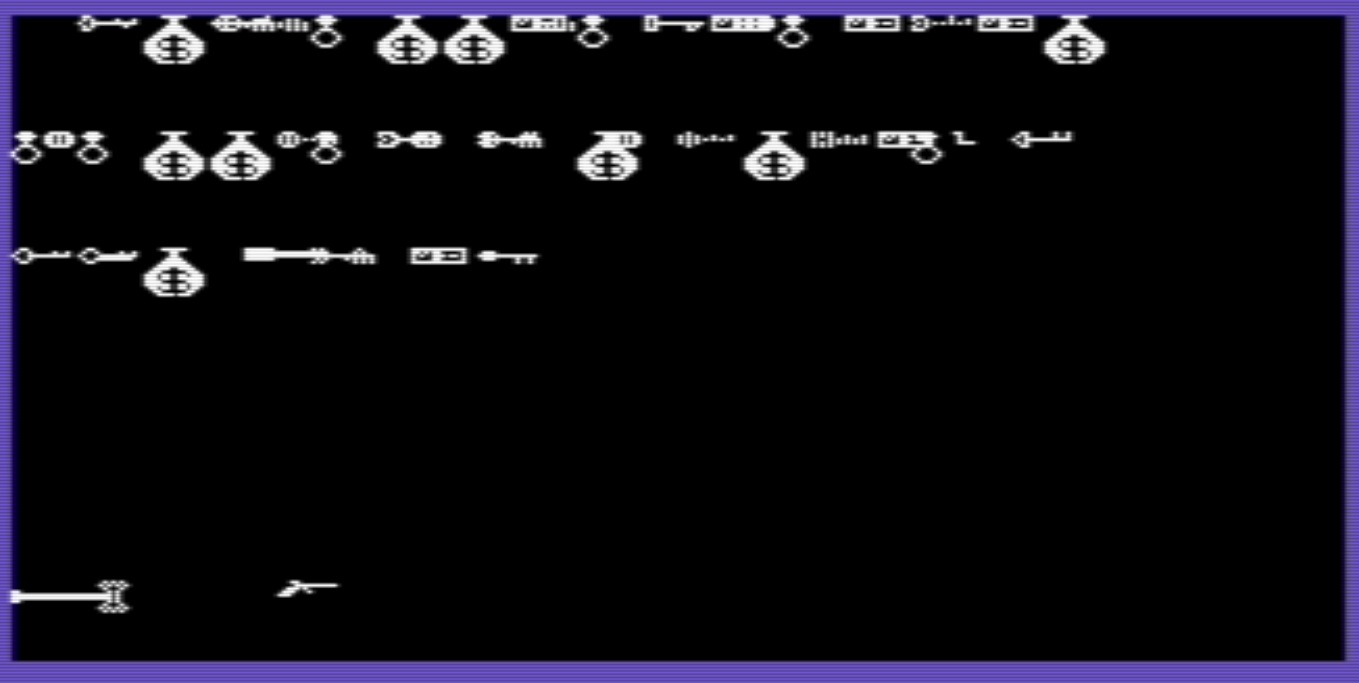
This is another part of the game that seems to suffer from Game makers programming limitations. Items seem to change appearance depending on what rooms you are in, and there are lots of duplicated sprites. So I find the inventory is only useful to look at when you first enter a room and then check it again after you search a room to see what you have found. Once you leave a room, things in the Inventory get confused.
The main items of importence in the Inventory for me are the KEYS. You can find some info & pictures of the keys Below.
Sometimes you need a key to open a door, others are simply unlocked and then all you need to do is PUSH & OPEN the Door.
Some Doors you will open but you will not be able to enter
when you press F or B.
This is because the Open Door is still blocked/locked until you find the object
that triggers it to let you in.
Some Doors do not need to be open to enter. I know this is
very strange but I have walked through several doors that are closed, like
: Room-21 (Door-60) & Room-24 (Door-71)
So always be adventerous and give it a try, just stand in front of the door
and try F & B keys.
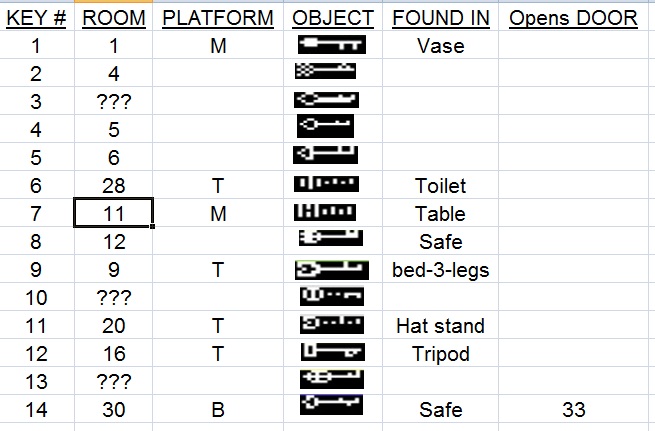
And here it is , Finally in 2024, I completed the game and provide a walthrough, Thanks a Million to stanio.
Click here to download the MABELS-MANSION-100%.D64 & WALKTHROUGH